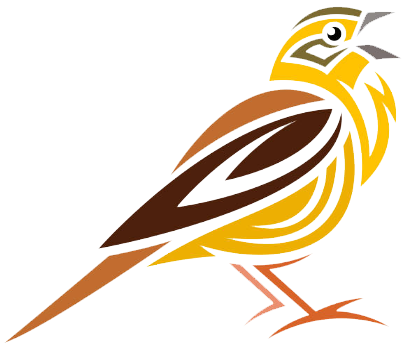Attention, business owners! Think email security is just a luxury for corporate giants? Think again! In today’s high-stakes digital arena, where cyberattacks are as common as morning coffee, neglecting email security is like leaving your office door wide open—with your confidential files spread across the desk! Ready for a change?
In this article, we will cover why email security measures aren’t just the cherry on top; they’re the whole cybersecurity sundae! By understanding 10 key measures (plus a cool bonus), business owners can make informed decisions about their email security needs, and what employees should also know to maximize these features effectively to safeguard company data and client information. So buckle up as we delve into why your small to medium-sized business absolutely can’t afford to overlook email security in a world swarming with digital predators!

10 Key Features of Email Security for Businesses
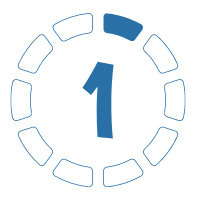
Advanced Encryption
Secure email services utilize advanced encryption, commonly in the form of end-to-end encryption, ensuring that only the sender and recipient can access the email content.
Why is it important for business owners? Encryption protects sensitive business data and client information from unauthorized access or hacking attempts. A compromised email can result in significant financial and reputational damage.
What do employees need to know? Always make sure to use secure and encrypted email services for work-related communications, especially when sending sensitive information.
What are some best practices? Choose a secure email provider that offers strong end-to-end encryption and educate employees on the importance of email encryption.
More about Encryption...
Advanced encryption is a cornerstone of cybersecurity, and its importance can’t be overstated, especially in an era where data breaches, unauthorized access, and cyber-espionage are rampant. Here’s why advanced encryption is critical:
Encryption ensures that your messages, whether emails or chats, are read only by the intended recipients. In a business context, this is vital for protecting sensitive communications involving financial transactions, proprietary information, or client details.
Advanced encryption secures stored data as well, making it virtually impossible for unauthorized users to access sensitive files. For businesses, this means customer data, employee records, and strategic plans are safe from prying eyes.
When financial transactions are involved, advanced encryption is essential to protect against fraud. It safeguards credit card numbers, bank details, and other financial information during transmission between your computer and the server. For organizations that rely on proprietary technology or content, encryption is crucial for protecting intellectual property from theft or espionage. Many industries have strict regulations regarding the storage and transmission of data. Advanced encryption helps companies comply with these laws.
When your business employs advanced encryption techniques, it sends a message to your clients and partners that their data is safe with you, thereby boosting trust and reputation. Strong encryption practices can be a selling point that sets you apart from competitors who might not offer the same level of security.
Data breaches can have severe financial and reputational consequences. By making it significantly harder for unauthorized users to access data, advanced encryption minimizes this risk. Even if a cybercriminal gains access to a network, encryption can limit the damage by making it challenging to read or alter the data, thus providing an additional layer of security.
As cyber threats evolve, the encryption algorithms and methods considered to be “advanced” will change too. A commitment to advanced encryption is a commitment to adapting and adopting the most effective security measures available at any given time.

Two-Factor Authentication (2FA)
2FA involves verifying a user’s identity through two separate methods, typically a password and a secondary device like a mobile phone.
Why is it important for business owners? Adding this extra layer of security substantially minimizes the risk of unauthorized access and potential data breaches.
What do employees need to know? Employees should enable 2FA wherever possible and keep their secondary authentication devices secure.
What are some best practices? Encourage the activation of 2FA on all work-related email accounts and provide training on how and why to use it.
More about 2FA ...
Two-Factor Authentication (2FA) is a crucial security measure that adds an additional layer of protection to the conventional username and password model of online identity verification. 2FA requires two types of identification before granting access to an account. This typically involves something you know (like a password) and something you have (like a mobile phone to receive a verification code). Here’s why this extra step is so vital:
Enhanced Security
The fundamental advantage of 2FA is that even if a malicious actor gains access to your password, they would still need the second “factor” to break into your account. This additional layer substantially increases the effort and resources required to compromise an account, making it less attractive to attackers.
2FA can reduce the risks associated with phishing attacks. Even if someone is tricked into revealing their password, the second layer of security remains to prevent unauthorized access. For activities that involve sensitive information or financial transactions, 2FA provides an extra safeguard. It ensures that only authorized individuals can perform certain actions, such as transferring money or changing account settings.
By requiring a second form of identification, 2FA makes it harder for attackers to impersonate a user and gain control of their accounts, thereby reducing the risk of identity theft.
For businesses, 2FA can help meet regulatory requirements for protecting user data and privacy. This is especially crucial for industries like healthcare, finance, and e-commerce, where data breaches can have severe legal implications. Implementing 2FA sends a strong signal to customers that their security is taken seriously. This can build trust and loyalty, which are invaluable assets in today’s digital age.
People often use simple, easy-to-guess passwords or reuse them across multiple services. 2FA minimizes the risks associated with these bad security practices. For accounts that you rarely use but that have important long-term value—like email accounts that can be used to reset other account passwords—2FA provides an essential layer of enduring security.
Many 2FA systems offer multiple options for the second factor (SMS, authentication apps, hardware tokens), giving users the flexibility to choose the most convenient and secure method for them.
By minimizing unauthorized access, 2FA helps to reduce the potential costs associated with a security breach, including legal fees, loss of business, and reputation damage.

Malware Protection
Integrated malware protection scans both incoming and outgoing emails for malicious software.
Why is it important for business owners? Malware can severely compromise system integrity and data security.
What do employees need to know? Be cautious of opening attachments or links from unknown or suspicious sources.
What are some best practices? Always keep the malware protection feature updated and conduct periodic scans.
More about Maleware ...
Malware, short for malicious software, can wreak havoc on your network in various ways, causing both immediate and long-term damage. Here are some ways malware can compromise a network:
Malware can capture and transmit sensitive data to an external server controlled by cybercriminals. This could include financial records, customer information, and trade secrets. Some types of malware can hijack system resources to perform tasks without the user’s knowledge, such as cryptocurrency mining or participating in a botnet for distributed attacks. Malware like ransomware can encrypt files and demand a ransom for their release. In other cases, malware can simply corrupt or delete data. Certain malware variants can open backdoors to your network, giving attackers unauthorized access to your systems. This can lead to further attacks or data theft.
Some malware aims to disrupt services either by overloading the network or by disabling specific services. This can lead to downtime, affecting business operations and causing financial losses. Malware can steal login credentials for various services, including email and banking, leading to identity theft and financial fraud.
Once inside, malware can spread laterally across a network, infecting multiple devices. It can also propagate to other networks via email, file transfers, or other forms of communication. Malware infections can lead to system crashes, slow performance, or unexpected behavior, which can affect productivity. Some malware can change system settings or modify system files, leading to security vulnerabilities and compromised system integrity.
Malware infections often make systems more vulnerable to additional malware or cyber-attack methods by disabling security features or by creating security gaps.

Secure File Sharing
Secure file sharing allows for the encrypted transfer of files within emails, providing additional protection for attachments.
Why is it important for business owners? Secure file sharing prevents unauthorized access to critical business documents and client files.
What do employees need to know? Always use the secure file-sharing feature when sending important files via email.
What are some best practices? Use secure email services that offer robust encrypted file-sharing options and train employees on how to utilize this feature effectively.
More about Secure File Sharing ...
Secure file sharing ensures that this data can only be accessed by the intended recipients. Several industries, such as healthcare and finance, are bound by strict regulations like HIPAA or GDPR that mandate secure data handling, including file sharing. Failure to comply can result in hefty fines and legal complications.
Leaked or compromised files can severely damage a company’s reputation, and in some cases, can even lead to bankruptcy. Secure file sharing helps maintain the integrity of business operations by ensuring that only authorized personnel can access specific files.
Secure file sharing is not just about protecting your organization; it’s also about safeguarding your clients’ information. Doing so can significantly enhance your business reputation and build trust among your clients.
Secure file sharing methods employ advanced encryption and other security measures to protect against unauthorized access and data theft. For companies that rely on innovation, protecting intellectual property is paramount. Secure file sharing offers a reliable way to share patent applications, designs, and other forms of intellectual property without exposing them to theft or espionage.
A compromised file can contain malware that disrupts business operations. Secure file sharing includes features like file scanning for malicious software, thereby ensuring business continuity.
Secure file sharing solutions often come with features that enable secure and efficient collaboration, such as file versioning, comments, and activity tracking, making teamwork smoother and more productive.

Anti-Phishing Measures
Anti-phishing features identify and flag potentially harmful emails.
Why is it important for business owners? Phishing attacks can compromise employee credentials and sensitive business data.
What do employees need to know? Employees should be cautious about responding to unfamiliar or suspicious emails.
What are some best practices? Train employees on recognizing phishing attempts and ensure that anti-phishing features are always enabled.
More about Phishing...
Email is one of the most common vectors for phishing attacks, which are designed to trick individuals into divulging sensitive information, such as passwords or financial details. Sophisticated phishing attacks, known as spear-phishing, are targeted at specific employees or roles within an organization. Understanding the nuances of such attacks is crucial for those who are most likely to be targeted.
Even the most advanced security systems can be compromised by simple human error. An employee clicking on a malicious link or downloading an infected attachment can bypass other layers of security and expose the organization to risk. Employees often handle sensitive or confidential information that can be targeted during phishing attacks. Knowing how to recognize phishing attempts can protect this data from unauthorized access or theft.
A successful phishing attack can disrupt business operations, sometimes causing severe financial and reputational damage. Many industries have regulations requiring companies to protect sensitive data. Failure to train employees on how to avoid phishing attacks could result in non-compliance, leading to fines and legal consequences. Employees are often the first point of contact between a business and its clients.
Training employees on anti-phishing measures contributes to the overall continuity and stability of the business. The reputation damage caused by a successful phishing attack can be long-lasting and difficult to recover from. Anti-phishing training can prevent incidents that might otherwise lead to a loss of customer faith or public trust.
Cyber threats, including phishing tactics, are constantly evolving. Anti-phishing training is not just about avoiding one type of attack; it’s part of fostering a culture of security awareness. Employees who are educated about phishing are more likely to be vigilant about other types of cyber threats as well.

Data Loss Prevention (DLP)
DLP tools monitor and control data transfers, preventing unauthorized sharing of sensitive information. Outgoing (and sometimes incoming) emails and their attachments are scanned for sensitive information.
Why is it important for business owners? DLP safeguards against both accidental and intentional data leaks, protecting the company’s assets and reputation.
What do employees need to know? Be familiar with the company’s data handling policies and the consequences of breaching them.
What are some best practices? Configure DLP settings according to business needs and regularly update these settings as those needs evolve.
More about DLP...
Data Loss Prevention (DLP) is a set of tools and processes used to ensure that sensitive data is not lost, misused, or accessed by unauthorized users. DLP helps to protect sensitive data from being accidentally or maliciously leaked outside the corporate network.
Several industries are subject to regulations that require the protection of sensitive data. For example, healthcare providers must comply with HIPAA, while financial services companies often need to meet PCI-DSS requirements. DLP helps ensure compliance, avoiding costly fines and legal issues.
For organizations that rely on proprietary technology or confidential business strategies, DLP can prevent this valuable information from being transferred outside the organization, thereby safeguarding its competitive edge. DLP tools can monitor data transfers and user behaviors to identify potentially risky actions, such as the unauthorized sharing of data.
Data loss can be disastrous, causing severe disruptions in business operations. DLP helps maintain business continuity by ensuring that critical data is not lost or compromised. Not all data leaks come from external threats; sometimes, the risk comes from within the organization. DLP can monitor and control data transfers even within the network, providing an additional layer of security against insider threats.
When customers know that an organization is taking steps to securely manage their data, it builds trust. DLP can be a selling point for customers who are concerned about privacy and data security. DLP tools can provide valuable insights into how data is being used within the organization. This improved visibility can help organizations make more informed decisions about data access controls and other security measures.
Organizations that can demonstrate robust security practices, including effective DLP, have a competitive advantage. This can be crucial for winning business in competitive bidding situations.

Secure Archiving
Secure archiving involves storing past email communications in an encrypted and secure environment.
Why is it important for business owners? Archiving is crucial for compliance, auditing, and data retrieval needs.
What do employees need to know? Understand that all work-related emails may be archived and should therefore remain professional and secure.
What are some best practices? Choose an email service with robust archiving options and ensure it complies with relevant legal and regulatory requirements. Check out our article: Discover the Benefits of Custom Email Services.
More about Secure Archiving ...
Secure archiving of email is a crucial practice for a multitude of reasons, especially for businesses and organizations that deal with sensitive or important information.
Email servers can get overloaded with the sheer volume of communications. Archiving emails helps to offload data from active servers, ensuring smoother and faster performance for day-to-day operations. In the case of accidental deletion, natural disaster, or catastrophic events like a cyber-attack, secure archived emails can be retrieved to maintain business continuity. This ensures that critical information is not lost, and business operations can continue with minimal disruption.
Secure email archiving solutions typically come with robust access controls, ensuring that only authorized personnel can access the archive. This adds an extra layer of security to sensitive data. Emails often contain discussions, decisions, and attachments that qualify as intellectual property. Secure archiving protects this content from unauthorized access, thereby safeguarding a company’s valuable assets.
While there is an upfront cost associated with setting up a secure email archiving solution, it can be far less expensive than the costs associated with data loss, legal issues, or compliance fines.

User Access Control (UAC)
User Access Control (UAC) allows admins to define who can access various types of information, and in the context of email plays a vital role in determining who has access to what kinds of information and resources within the email system.
Why is it important for business owners? Ensures that only authorized personnel have access to sensitive information.
What do employees need to know? Employees should understand their level of access and the responsibilities that come with it.
What are some best practices? Clearly define user roles and access levels; update these settings as personnel changes occur.
More about UAC ...
In a business, not every employee needs access to all information. User Access Control (UAC) allows organizations to set permissions based on roles within the company. This ensures that employees only access the information necessary for their job functions, reducing the risk of unintentional data exposure. Uncontrolled access to email can lead to data breaches, either intentionally or accidentally. By setting stringent access controls, organizations can significantly mitigate the risk of unauthorized data access and consequent data loss.
Many industries have strict regulations regarding data access and protection. Proper access control mechanisms are often a requirement for compliance with laws like GDPR, HIPAA, or other industry-specific regulations.
Access control systems usually come with logging and monitoring capabilities. This creates an audit trail of who accessed what information and when, providing accountability and making it easier to investigate any incidents of data misuse or compromise.
Some emails contain sensitive or confidential information that should only be available to specific individuals. Access controls help in maintaining the confidentiality and privacy of such communications. Limiting access to emails to only those who need to know protects against internal and external threats aiming to steal such information.
By controlling access, organizations can streamline workflow. Employees won’t have to sift through irrelevant information, and tasks that require restricted information can be limited to those with appropriate access, ensuring a more efficient operation.
Not all threats come from outside an organization. Insider threats, whether malicious or accidental, are a real concern. User Access Control limits the data that employees can access, thereby minimizing the potential damage they can cause. In projects involving external partners, User Access Control allows you to share necessary information via email without exposing other sensitive internal communications.

Zero-Knowledge Architecture
Zero-Knowledge Architecture ensures that not even the service provider can access the content of your emails.
Why is it important for business owners? Provides an additional layer of privacy and security, minimizing the risk of internal breaches.
What do employees need to know? Be aware that this level of security means that data recovery may be difficult without the proper credentials.
What are some best practices? Choose managed service providers (MSPs) that offer Zero-Knowledge Architecture for maximum confidentiality and train staff on its implications.
More about Zero-Knowledge Architecture ...
Zero-Knowledge Architecture in the context of business email is an advanced security measure that ensures only the sender and the intended recipient can access the contents of an email. Not even the service provider has access to the email’s content, as it’s encrypted in such a way that only the user’s devices can decrypt it. This ensures that your business emails, often containing sensitive and confidential information, are as private as they can be.
In a traditional email system, if the email provider’s servers are hacked, your stored emails could be exposed. But in a Zero-Knowledge system, even if someone gains unauthorized access to the servers, the emails remain encrypted and thus unreadable to attackers.
Certain industries have strict regulations regarding the protection and handling of data. Zero-Knowledge Architecture can assist in compliance with privacy laws like GDPR, HIPAA, and others, which require the highest levels of data security. Businesses often send emails containing trade secrets, business strategies, and other types of intellectual property. Zero-Knowledge Architecture ensures that only authorized parties can access this sensitive information.
As cyber threats become more sophisticated, businesses that can demonstrate robust security features such as Zero-Knowledge Architecture will have a distinct competitive edge, particularly when competing for contracts that involve handling sensitive data. Knowing that emails are encrypted end-to-end and not accessible by anyone other than the intended recipient can significantly boost a client’s trust in your business, a valuable asset in any industry.
If ever subpoenaed or otherwise required to disclose email contents, the fact that even the service provider cannot access the emails could offer an additional layer of legal protection. While this is a complex legal area that can vary by jurisdiction, it adds another barrier against involuntary disclosure.
Zero-Knowledge Architecture can protect against threats from within the company as well. For example, administrators who have high-level access to IT systems won’t be able to read emails unless they are the intended recipient, reducing the risk of insider threats. Since even the email provider can’t read your emails, Zero-Knowledge Architecture gives businesses greater control over their data, which can be important for companies concerned about data sovereignty issues.

Mobile Device Management
Extends email security features to mobile devices.
Why is it important for business owners? With the increasing use of mobile devices for work, ensuring security across all platforms is critical.
What do employees need to know? Employees should install necessary security apps or configurations on their company issued mobile device as required by the company.
What are some best practices? Implement a company-wide mobile device management policy that includes regular security audits and updates. Avoid allowing personal cell phone usage for company business.
More about MDM ...
Mobile Device Management (MDM) solutions can facilitate mobile access to company resources in a secure and controlled manner, thereby increasing productivity. Employees can access work emails and other essential data on the go, without compromising security.
MDM allows for better tracking and auditing of mobile device usage. You can monitor how company emails accessed on mobile devices are being accessed, identify any unauthorized attempts to access email, and take corrective actions as needed.
MDM solutions allow IT administrators to manage devices remotely, including the ability to wipe company data or lock a device if it’s lost or stolen. This ensures that emails and attachments remain secure even in adverse situations.
By standardizing the way mobile devices are managed within the company, IT departments can more efficiently deal with issues, updates, and new implementations, reducing downtime and ensuring seamless access to work emails.
Mobile devices are vulnerable to theft, loss, and unauthorized access. Without MDM, a lost or stolen device could give unauthorized users easy access to sensitive company emails and attachments. Regulatory standards like GDPR, HIPAA, and others often require stringent controls over how data is accessed and managed. MDM solutions can help enforce these controls on mobile devices, facilitating compliance with legal and industry requirements.
With MDM, you can enforce who has access to what kinds of data. This is particularly important for emails that might contain sensitive or confidential information. You can restrict access based on roles, locations, or other criteria.
Mobile devices are not immune to threats like malware and phishing attacks. MDM solutions can provide an extra layer of security by scanning emails and attachments for malicious content before they’re accessed on a mobile device.

Time-Limited Access and Self-Destructing Emails
Some secure email services offer time-limited access and self-destructing emails as a feature. This means you can set a time limit for how long an email remains accessible after being opened by the recipient. After the set time expires, the email is either rendered inaccessible or is automatically deleted from the recipient’s inbox.
Why is it important for business owners? This feature provides an extra layer of security for time-sensitive or highly confidential information. It minimizes the risk associated with storing sensitive emails long-term and can prevent unauthorized sharing of the email after it has been initially accessed.
What do employees need to know? Employees should be educated on when it’s appropriate to use this feature, particularly for emails containing sensitive business information, legal documents, or confidential client communications.
What are some best practices? This feature complements other security measures and can be particularly useful for businesses that often deal with sensitive or quickly-changing information.
More about Self-Destructing Messages ...
Just like a scene out of a Mission: Impossible movie or series, where secret messages self-destruct after being read, some secure email services offer a real-world version of this Hollywood spy drama staple: self-destructing emails.
While your email won’t emit smoke or catch fire like in the films, it will become irretrievably inaccessible after a time limit you set, adding an extra layer of security for those mission-critical communications.
This feature ensures that once the recipient has read your message, it disappears, leaving no trace behind. Ideal for sensitive, confidential, or time-bound information, self-destructing emails are a game-changing tool in modern business email security.
Considerations for this email security measure:
- Use time-limited access for emails that contain sensitive or confidential data that the recipient only needs to see once or for a specific period.
- Make sure the recipients are aware that the email will self-destruct or become inaccessible after a certain period. This ensures they take the necessary actions (like reading the email or downloading any essential attachments) within the given time frame.
- Don’t rely solely on this feature for long-term protection; it should be part of a multi-layered security strategy that may include encryption, two-factor authentication, and other measures.
- Keep a secure internal copy of any time-limited emails you send, especially if they contain important decisions or legal information, to maintain a record for future reference or compliance requirements.

Final thoughts...
Business owners, you now have the intel to make game-changing decisions about their email security. From advanced encryption to self-destructing emails, a variety of robust features are available to keep your communications safe.
By understanding and implementing these cutting-edge email security measures, you can make well-informed decisions to protect not just your data but also your company’s reputation and future. Employees should be trained to utilize these features to the fullest, creating a cohesive, company-wide defense against the myriad of cyber threats out there.
Don’t leave your email security measures to chance; take action today. Contact YellowHammer IT, LLC to fortify your email security, set up a training plan for staff, and give you the peace of mind you need to focus on growing your business. Schedule a free consultation today!
More Articles

Join Us at the 2024 Cloud Security Summit

Tailored IT Services for Southern Businesses

Should I Hire a Managed Service Provider? A Cost-Benefit Analysis

Strategies for Remote and Hybrid Work Success

Tired Website? Get a Free Website Discovery Report

The Power of a Domain Name: A Guide for Business Owners

IT Professionals: Get Published
Vendor Tracking System for HOAs