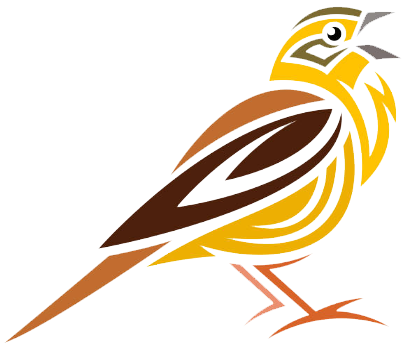Streamlining Faculty Training for Canvas LMS Success
As a university administrator, you understand that faculty proficiency in Canvas LMS is critical to delivering high-quality online courses. However, training faculty—many of whom juggle teaching, research, and administrative duties—can be a logistical challenge. A streamlined training program ensures faculty can quickly master Canvas tools, create engaging courses, and support student success, all while meeting tight deadlines for grants or semester starts.
In this final article of our Canvas LMS series, we’ll outline how to design an efficient faculty training program for Canvas using our DCBI (Discovery, Content, Build, Iterate) model. This approach minimizes time demands, aligns with accessibility and accreditation standards, and empowers faculty to leverage Canvas effectively. If your institution lacks the resources to develop training internally, partnering with an instructional design contractor can ensure rapid, impactful results.
Why Faculty Training Matters
Faculty often face barriers to adopting new LMS platforms, including time constraints and varying technical expertise. Ineffective training can lead to inconsistent course quality, lower student engagement, and missed deadlines for grant-funded projects. A streamlined training program:
Saves Time. Equips faculty with essential skills in weeks, not months.
Boosts Confidence. Enables faculty to use Canvas tools like Outcomes, Modules, and Studio effectively.
Enhances Student Outcomes. Well-trained faculty create accessible, engaging courses, improving retention by up to 25%, per e-learning studies.
Canvas LMS offers robust features to faculty, but often they don’t know these tools exist. Our custom training ensures faculty are ready to teach their newly developed course. Whether you have one course with multiple sections or one new custom course per faculty, we can help equip new faculty and seasoned faculty to teach with confidence in the Canvas LMS. Here’s how to make it happen.
Lorem ipsum dolor sit amet, consectetur adipiscing elit. Ut elit tellus, luctus nec ullamcorper mattis, pulvinar dapibus leo.
4 Step Guide to Faculty Training in Canvas
This guide leverages Canvas tools and our unique DCBI Model to deliver concise, effective training. Admin-level access is ideal for setting up training courses, but instructor access can also work.

Discovery: Assess Faculty Needs
What Happens. Survey faculty to identify their experience level, teaching goals, and specific Canvas needs (e.g., grading, multimedia, or outcomes tracking).
Canvas Tools. Use Canvas Commons to share a pre-built training course template or create a dedicated “Faculty Training” course shell.
Why It Works. Tailoring training to faculty needs prevents overwhelm and ensures relevance. For example, new faculty may need basics, while veterans may focus on advanced features like Mastery Pathways.
Pro Tip: Use a Canvas Quiz to assess faculty skills pre-training, guiding content focus.

Content: Develop Targeted Training Materials
What Happens. Create bite-sized modules covering key Canvas features: Modules, Rubrics, Outcomes, Canvas Studio, and accessibility tools. Include videos, written guides, and hands-on exercises.
Canvas Tools. Use Canvas Studio to record short (5-7 minute) tutorial videos with captions. Embed these in a training course via the Rich Content Editor (RCE).
Sample Content
Module 1: Setting up a course (navigation, syllabus, modules).
Module 2: Grading and rubrics (SpeedGrader, Outcomes alignment).
Module 3: Multimedia integration (Studio, embedding videos).
Module 4: Accessibility (using the Accessibility Checker, WCAG 2.1 compliance).
Why It Works. Short, focused content respects faculty time and aligns with UDL principles, supporting diverse learning styles.
Pro Tip. Provide downloadable PDF guides for offline reference, hosted in Canvas Files.

Build: Deliver Interactive Training
What Happens. Host training in Canvas as a self-paced or facilitated course. Include interactive elements like practice assignments, quizzes, and discussion forums.
Canvas Tools. Use Canvas Groups for peer collaboration, Studio Quizzes for interactive learning, and the Learning Mastery Gradebook to track faculty progress.
Example Activity
Practice Assignment – Create a n Instructor Insights Canvas
Create a sample module in Canvas with 1 video, 1 quiz, and 1 discussion. Submit a screenshot of your module for feedback
Why It Works. Hands-on practice builds confidence and mirrors real-world course creation, reducing the learning curve.
Pro Tip: Offer live Q&A sessions via Canvas Conferences to address questions in real-time.

Iterate: Refine and Support
What Happens. Collect faculty feedback via Canvas Surveys or Discussions, then refine the training based on input. Provide ongoing support through a Canvas-based “Faculty Hub” with FAQs and resources.
Canvas Tools. Use Canvas Analytics to track engagement (e.g., module completion rates) and identify areas where faculty need more support.
Why It Works. Iterative feedback ensures training evolves with faculty needs, while a Faculty Hub offers long-term support.
Pro Tip: Assign a Canvas mentor or instructional designer to answer questions post-training, ensuring sustained success.
Common Challenges and Solutions
Challenge 1: Faculty Resistance
Some faculty may resist learning a new platform due to time or tech concerns.
Solution: Emphasize time-saving benefits (e.g., automated grading) and offer one-on-one support.
Challenge 2: Resource Constraints
Developing training internally can strain staff.
Solution: Partner with a contractor like YellowHammer IT to design and deliver a tailored training program in 4 weeks.
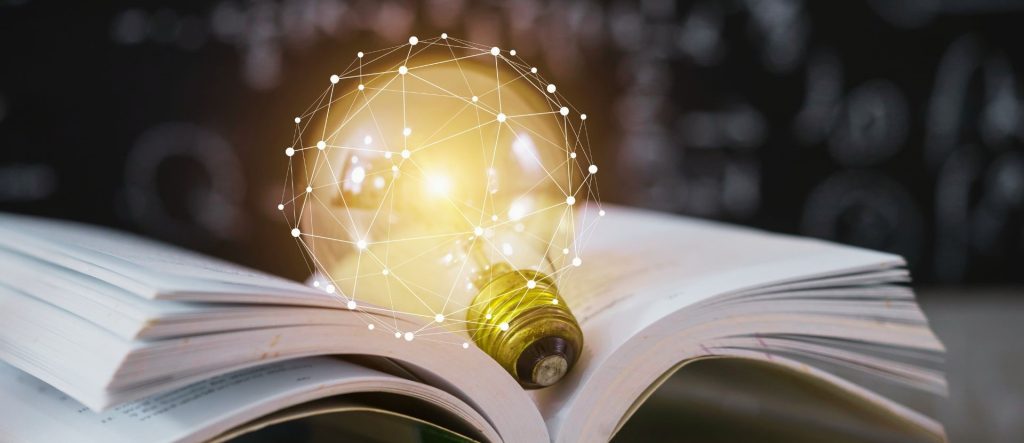
The Benefits for Your Institution
A streamlined Canvas training program:
Empowers Faculty: Equips them to create high-quality, accessible courses, boosting student satisfaction.
Saves Time: Aligns with the DCBI model to deliver training in weeks, meeting grant or semester deadlines.
Supports Accreditation: Ensures faculty create WCAG 2.1-compliant courses with outcomes tracking, streamlining reporting.
For administrators managing tight schedules, outsourcing faculty training to experts like YellowHammer IT ensures a rapid, high-impact program. Our DCBI model delivers customized Canvas training and course development in just 4 weeks, letting you focus on strategic priorities.
This concludes our Canvas LMS series. Ready to transform your course development and faculty training? Contact YellowHammer IT, LLC to learn how we can help you succeed with Canvas.